Muldrato © is a high quality translation tool for CAD Drawings in DXF / DWG format.
Our program consists of five powerful tools:
Muldrato © benefits:
To provide Clients comfortable choice our application is made from standard modules (built-in) and additional ones. Thanks to that Client can buy features that he realy needs.
Muldrato © highlights:
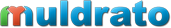

With just 3 steps, You can translate no limited amount of drawings:
Do you want to buy software for translation DXF / DWG files? Contact us!